How do I use this service?
You can use alfa.top as registered and unregistered user. To register you can use your e-mail address or you can Log in with Google account.
Registered alfa.top users have access to additional features when using the service:
- The page Top-up History is available.
- The possibility to directly submit a question/suggestion to our Support Team.
How to top-up mobile phone via cryptocurrency using ALFAtop?
There are few steps to top-up your prepaid mobile phone:
STEP 1
1.1 Оn the main page alfa.top сhoose your international prefix and enter mobile number you want to top-up.
1.2 Click the button “PROCEED TO TOP-UP”.
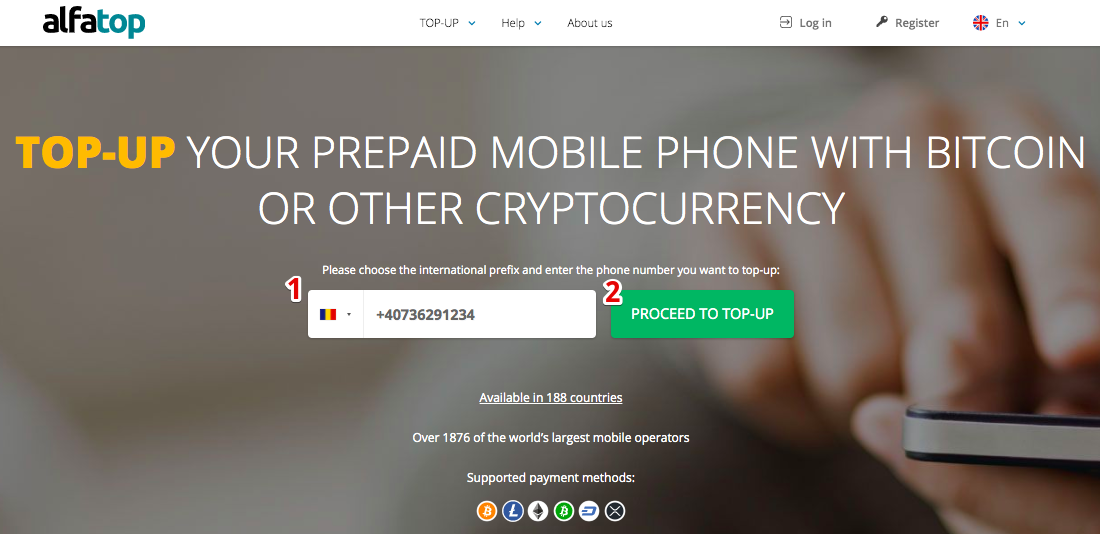
STEP 2
2.1 Select fixed top-up amount or custom amount to top-up (the availability of this option depends on your operator).
Method 1: Fixed top-up amount
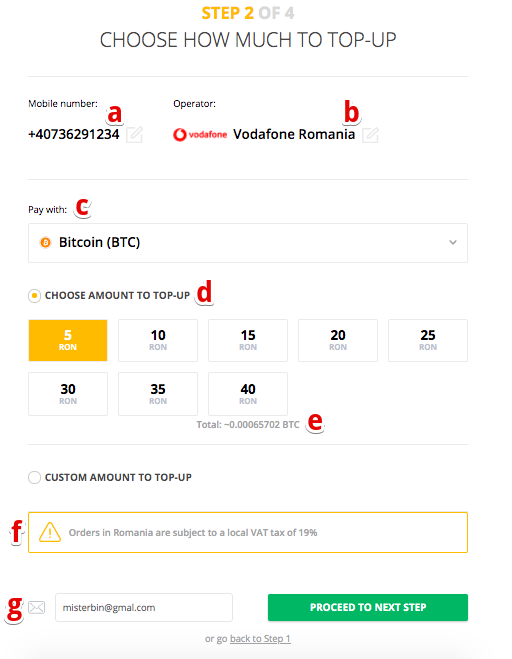
- Here you can edit the entered phone number.
- Here you can change an operator.
Note: Our operator detection is not 100% perfect, so we let our users change the operator detection, especially in countries where you can change the operator but keep your phone number.
- Here you can choose the cryptocurrency you want to top-up.
- Select fixed top-up amount.
- Here you can find the value of your top-up amount in cryptocurrency.
- If your country is on this list your order will be subject to the additional appropriate tax.
- Enter your valid email to get detailed information about your order.
Click “PROCEED TO NEXT STEP” button.
Also you can log in with your existing account (1) or register a new account on alfa.top (2).
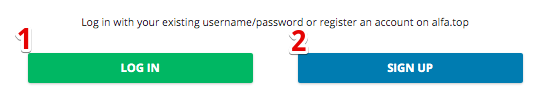
Please make sure you're sending the exact total amount otherwise overpaid amount will not be refunded.
Method 2: Custom amount to top-up
2.2 If your operator supports this option you can choose the custom top-up amount.
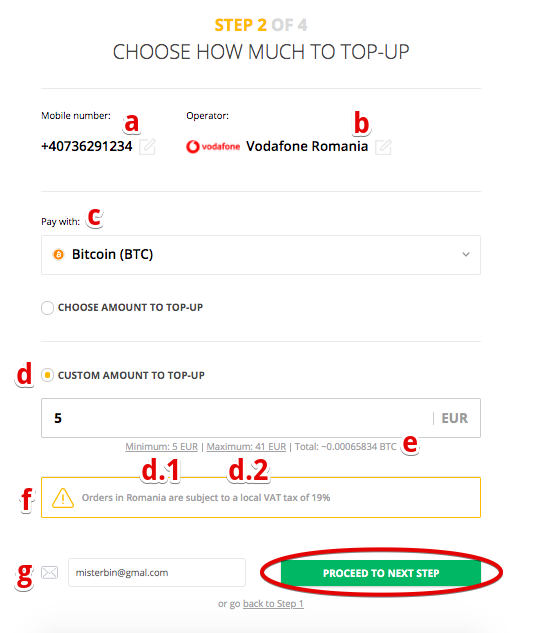
Here you can see the same feature a-g as in 2.1.
d.1 Here you can choose the minimum top-up amount
d.2 Here you can choose the maximum top-up amount
* Minimum and maximum amount depends on your operator.
Click “PROCEED TO NEXT STEP” button.
2.3 Also you can log in with your existing account (1) or register a new account on alfa.top (2).
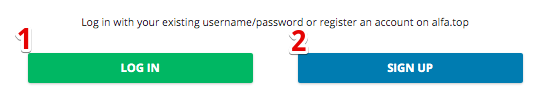
Please make sure you're sending the exact total amount otherwise overpaid amount will not be refunded.
STEP 3
3.1 Review your order information:
- Mobile number
- Operator
- Top-up amount
- Local VAT and taxes (only for countries on this list)
- Receive amount
- Processing fee
- Total amount to pay
3.2 If all the information provided is correct please check the box.
And then click “PROCEED TO NEXT STEP”.
If no, you may go back to STEP 2 and make edits.
Note: You can top-up the number once in 24 hours.
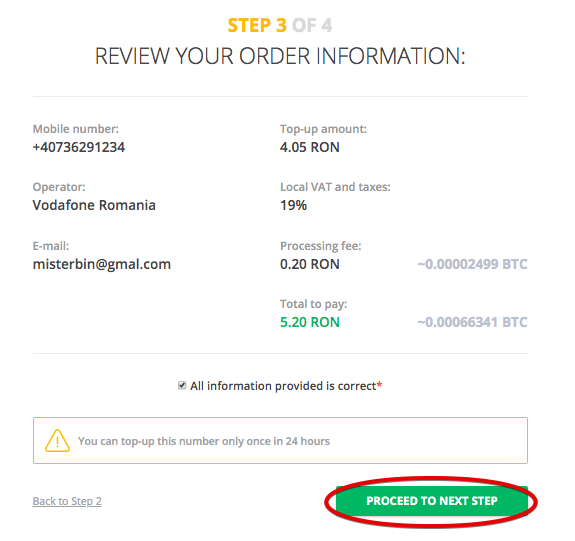
STEP 4
4. Here you can change the cryptocurrency you want to pay (a) and send this exact amount (b) to our address (c).
d. Here you can find the recommended miner transaction fee to your transaction is confirmed as soon as possible.
All transactions are secure and made through our partners service - cryptocurrency payment processing system ALFAcoins.
Please make sure you're sending the exact total amount otherwise overpaid amount will not be refunded.
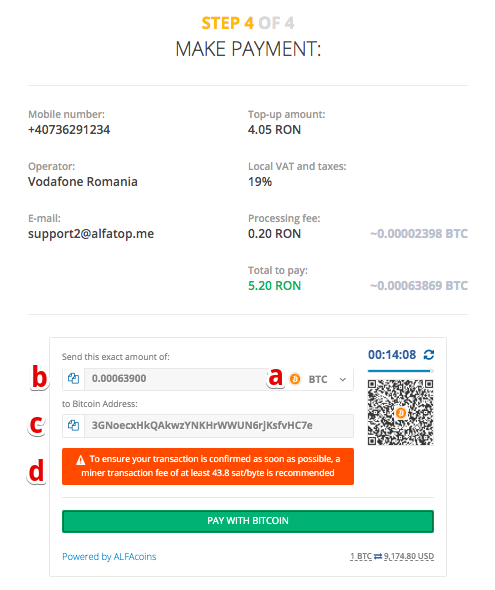
If you don’t complete the payment within 15 minutes, the order will be automatically canceled.
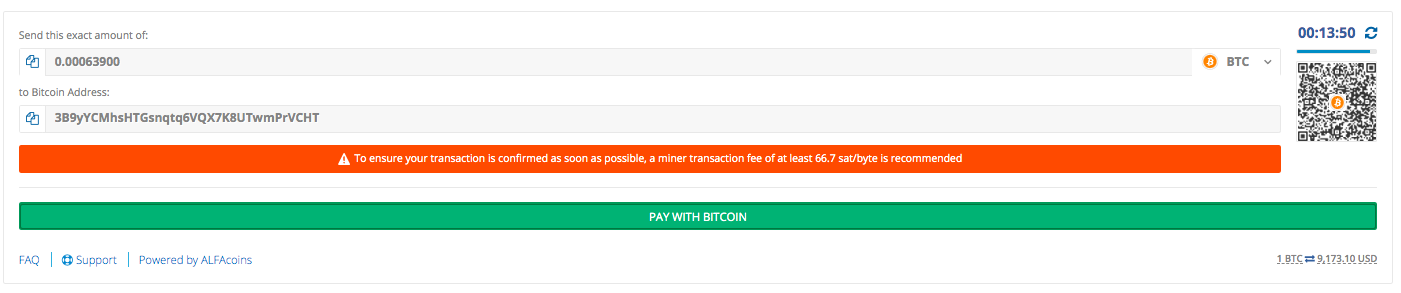
The exchange rate is determined at the time when order is created. The exchange rate is ONLY valid for 15 minutes after order's creation time.
If you complete the payment within the allowed time, but the payment reaches us in more than 15 minutes, your order price will be recalculated to reflect the updated exchange rate at the moment of order completion.
When you send the funds (b) to our account (c), the transaction has to get the required amount of confirmations on the blockchain.
Please wait.
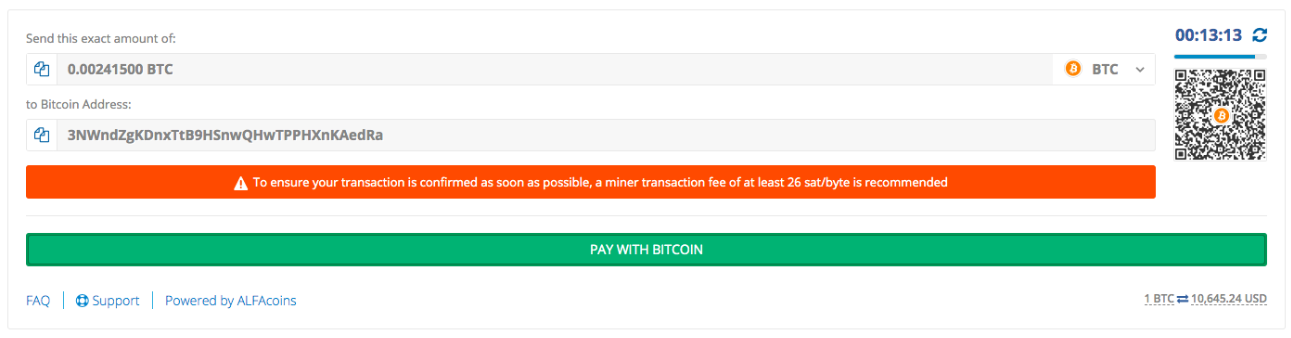
Your top-up will be automatically sent to specified number when your transaction gets confirmed.
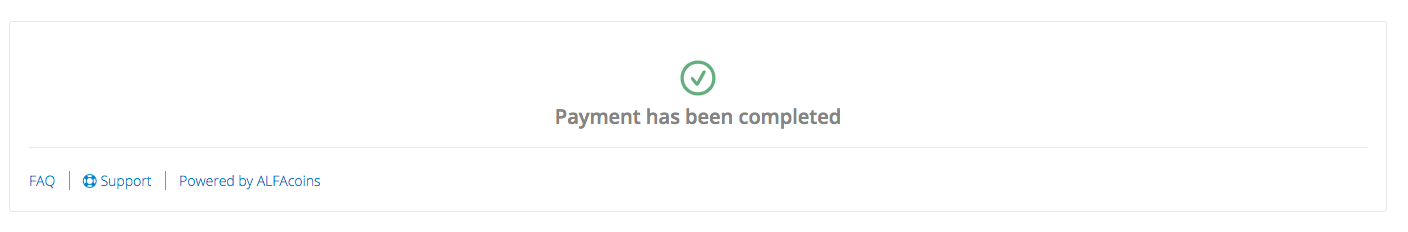
If you didn’t receive the top-up within 5 minutes please contact our Support Team and provide all needed information about order.
Account overview
This is page of your profile. Here you can:
- Change your current e-mail address
- Reset your password
- Connect Google
- Delete account
Top-up History page
Here you can see the history of all payments made via the service alfa.top and top-ups' statuses:
- New - This status is used for freshly created payments.
- Paid - This status indicates that the invoice has been paid, but payment is yet to be confirmed on the blockchain. For final confirmed payment status see “Completed”.
- Completed -This status indicates that the top-up invoice has been fully paid, confirmed on the blockchain and sent to a recipient.
- Expired - This status indicates that the payment wasn't made within 15 minutes.
- Failed - This status indicates that the transaction has ultimately failed and been cancelled on operator's end. In this case you should contact us via Support team.
We hope you find our service easy and convenient to use.
Best wishes,
ALFAtop team.


